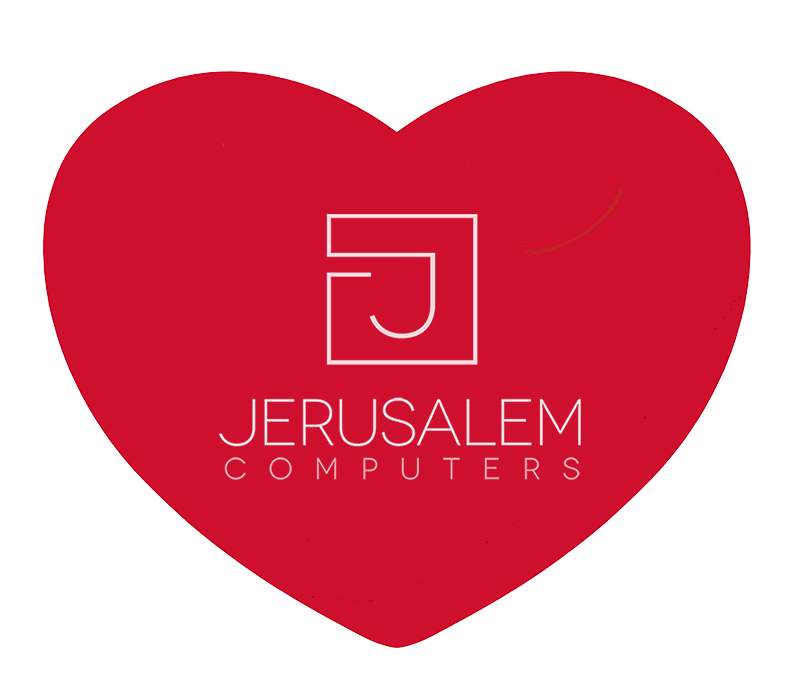iMac repair in Tel Aviv and Jerusalem

- Thousands of iMacs repaired in our Jerusalem and Tel Aviv labs since 2012
- Front glass, LCD and PSU replacements served from the local stock
- Our usual warranty for the iMac repair – two years
- iMac upgrade options: RAM and SSD disk upgrades
- Have your iMac repaired by a certified Apple Mac Technician in Tel Aviv and Jerusalem!
We service almost all iMac models including the most recent. iMacs are pretty bulky therefore we provide the on-site service and pick-up / drop-off options in the Jerusalem area. We will try to finish the repair as quick as possible. It doesn’t usually take longer than a couple of days (depending on the problem and parts availability, of course).
What should you know about iMac repair
iMacs are very reliable in general, and apart from a few flaws, it’s a machine which should not break, ever.
iMacs live a long life! You can easily spot like-new 2009 “thick” iMacs. The aluminum body is basically indestructible, and if you just take a little care of your iMac, it can serve you through the next decade. Current iMacs can be roughly divided into two generations: “thick” (produced before 2012) and “thin” (after 2012) with two models in each generation: 21.5 and 27-inch screens.


Main services we provide:

Front glass / LCD replacement
The main difference regarding the repair between the generations is in the LCD: with the “thick” one, the LCD and the front glass are two different parts, while the “thin” one has a new laptop-style LCD assembly where the front glass is attached to the LCD. It means two things: the new LCD has much more contrast, but if you break the glass it’s not possible to replace it without the LCD.
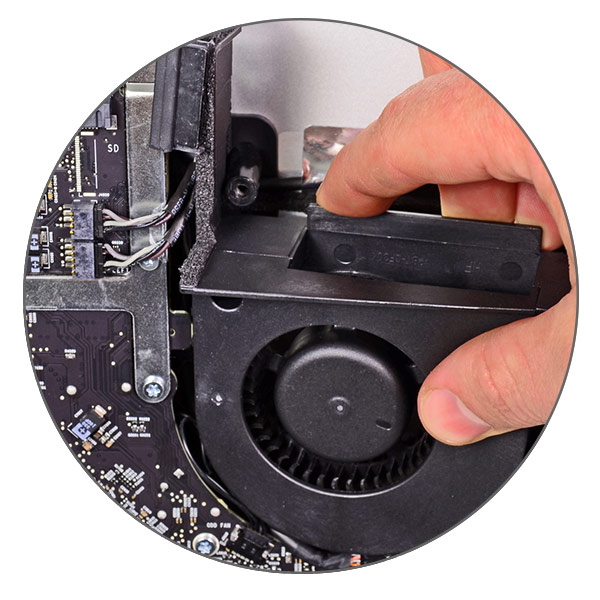
Dust cleaning
One major flaw specific to all contemporary desktop computers is present in all iMacs as well: it’s the dust accumulating inside the body. The dust inside can cause the internal components to overheat and then, consequently to break. The most heat-sensitive part is a GPU. GPU repair is not something anybody can possibly enjoy, but it’s relatively simple to avoid: just do the cleaning once every few years.
Unlike desktop PCs, iMacs are not easy to disassemble, and therefore it’s better to trust your iMac to somebody who knows how to deal with it.

Upgrade
With a few exceptions* iMacs are upgrade-friendly: you can add RAM, replace the traditional HDD with an SSD drive and even have a fusion drive upgrade on a capable machine.
Both upgrades (RAM and SSD) have a decisive impact on overall performance. You definitely will notice the boost.
* – over the last few years Apple have produced a few 21.5 inch iMacs with the RAM, which is not possible to replace: mid 14 and late 15 (both 4K Retina and HD display).
Call now and get your quote instantly!
02-5869571 | 03-9393900
Or visit us: we’re open Sunday through Friday on Joseph Trumpeldor 1, Jerusalem | Barzilai 4, Tel Aviv
Wwwwwwwu Goood repair. Orc like, Orc share!
OrcHello, Comrades! I always had prejudices about the on-site testimonials. Who will post negative comments on their website? But after my iMac broke, I had to make a choice, and suddenly I’ve seen the Orc guy picture here (I’ve known him for a long time), and he confirmed his experience with Jerusalem Computers. Now I can testify personally: it’s the best mac lab in the city.
Vladimir Lenin