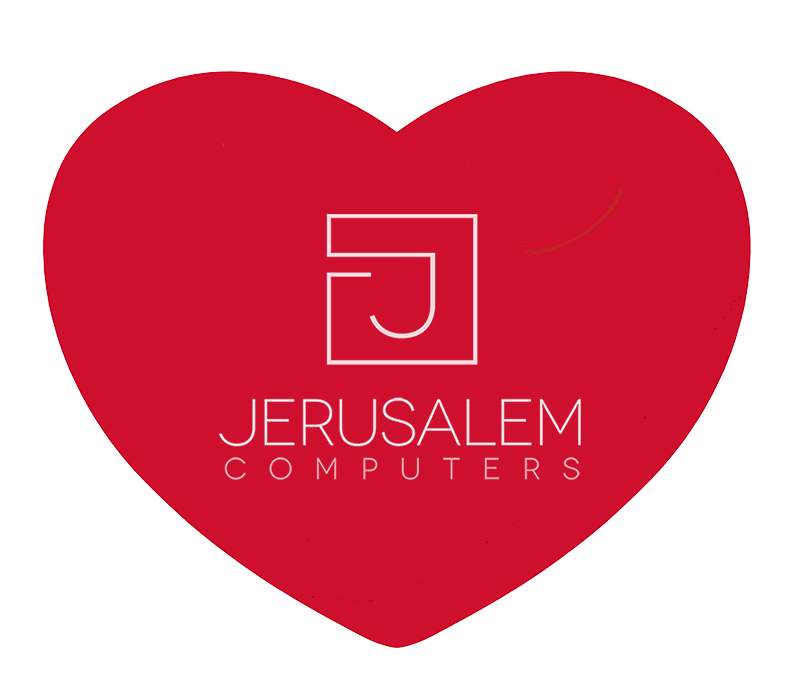MacBook repair in Tel Aviv and Jerusalem
Apple MacBook is an umbrella brand for all the laptops Apple has produced since 2006. On this page, we will take a look at services we offer for the MacBook family (both new and old), starting with the new A1534.

It’s one of the most advanced laptops currently on the market. MacBook A1534 is a tough cookie regarding reparability and can’t be upgraded at all (like iPad or iPhone). Inside it looks more like an iPad than other laptops.

MacBook A1534 LCD replacement
To replace the shattered LCD, we will have to replace the lid with hinges, a camera, and antennas. Even if only the front glass is cracked, the whole lid should be replaced.

MacBook A1534 keyboard replacement
The keyboard is the first part to go if you have spilt liquid on your laptop. The keyboard on the MacBook A1534 is not intended to be replaced, and is not easily separated from the topcase, but it’s possible and we provide such a service.

MacBook A1534 trackpad replacement
New Force Touch trackpad is very vulnerable to moisture. Even a few drops of water finding their way under the trackpad can cause a major failure as both the trackpad and keyboard controller boards lie underneath.

MacBook A1534 battery replacement
There a two typical causes for battery replacement: liquid spillage or capacity loss. It’s possible to replace the battery, but the operation is not something which you can do with just a screwdriver, and it requires time and patience.
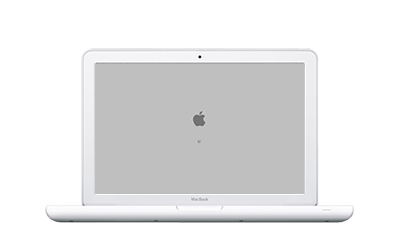
MacBook A1342 is a highly repairable machine made in 2009-2010. It has a lot of upgrade options, and it’s possible to make it run twice as fast without substantial spending.
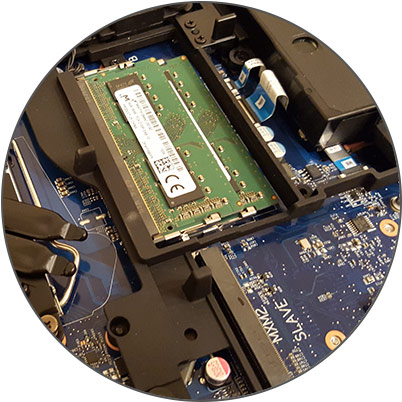
MacBook A1342 RAM and SSD upgrades
Two main upgrade options are available: RAM bundles and SSD disks. Both are highly recommended and target two main pinch points: the slowness of traditional HDD and scarcity of RAM. If you need to store massive amounts of data, you can have your old SuperDrive replaced with a special second HDD dock where you can install up to two terabytes of extra storage.

MacBook A1342 LCD replacement
The LCD replacement on the MacBook A1342 is a pretty straightforward operation without any unwanted side effects. If your screen gets hit – get a replacement.

MacBook A1342 keyboard replacement
Keyboard on the MacBook A1342 is attached to the laptop’s body, and unfortunately, it’s only possible to replace the keyboard together with plastic chassis.

MacBook A1342 HDD failures
If your MacBook has got stuck during the startup, it usually means HDD or flex cable failure (the chances are about 50/50). The first option can leave you without your precious data while the second option is just a simple replacement.

MacBook A1342 battery replacement
The battery is the only part of the MacBook which eventually will need to be replaced, no matter how gentle you are with your laptop. Usually, it takes 2 to 3 years for the battery to lose half of the initial capacity.

MacBook A1278 is a highly repairable machine made in 2008. It has a lot of upgrade options, and it’s possible to make it run twice as fast without substantial spending. It looks exactly like the MacBook Pro A1278 except for a few things: it has got a detachable battery, and it has a less powerful motherboard and a few minor differences in the body parts.
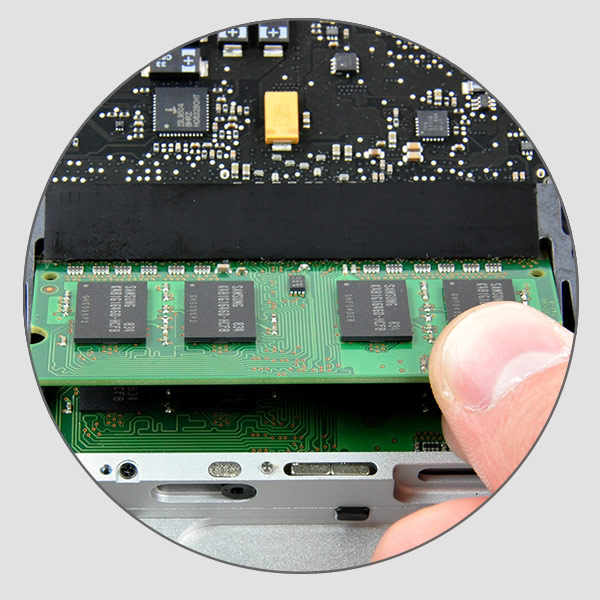
MacBook A1278 RAM and SSD upgrades
Two main upgrade options are available: RAM bundles and SSD disks. Both are highly recommended and target two main pinch points: the slowness of traditional HDD and scarcity of RAM. If you need to store massive amounts of data, you can have your old SuperDrive replaced with a special second HDD dock where you can install up to two terabytes of extra storage.

MacBook A1278 LCD replacement
You expected to see the familiar spreadsheet but got a rainbow on the screen instead? That means that the LCD is broken. Probably you dropped or sat on your laptop. Check if you have a crack on the front glass, on this model the front glass and LCD are different parts.
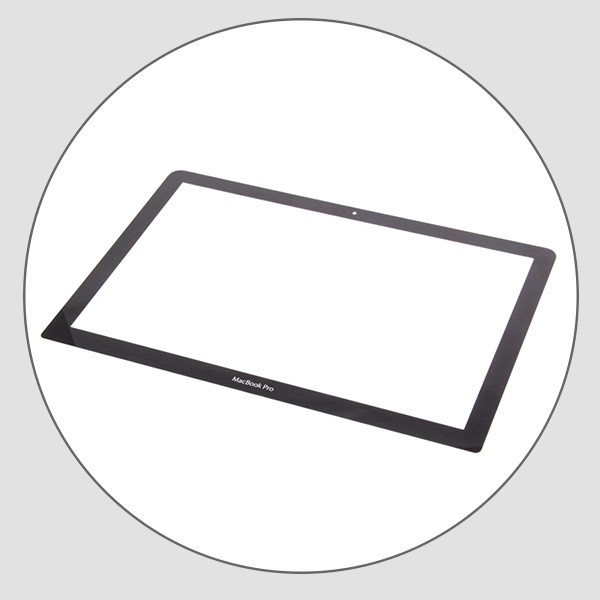
MacBook A1278 front glass replacement
If the image is clear, but you can see cracks on the screen, probably you will have to replace the front glass only.

MacBook A1278 keyboard replacement
The keyboard is the first one to go if you have spilt liquid on the laptop’s body, and usually, the keys can’t be repaired separately. On A1278, it’s possible to replace the keyboard and leave your original topcase, which makes the procedure much cheaper.

MacBook A1278 HDD failures
If your MacBook has got stuck during the startup, it usually means HDD or flex cable failure (the chances are about 50/50). The first option can leave you without your precious data while the second option is just a simple replacement.

MacBook A1278 battery replacement
The battery is the only part of the MacBook which eventually will need to be replaced, no matter how gentle you are with your laptop. Usually, it takes 2 to 3 years for the battery to lose half of the initial capacity.