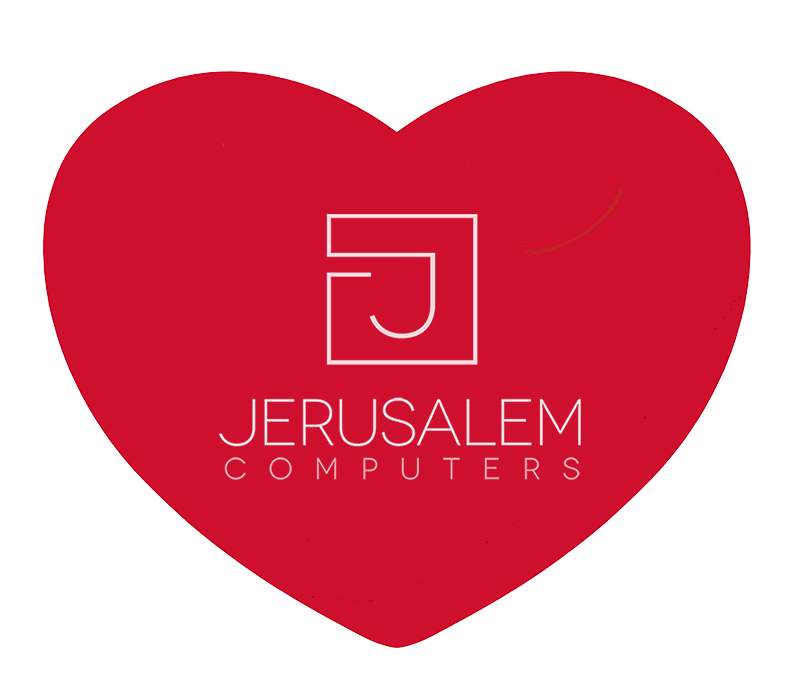MacBook Pro repair in Tel Aviv and Jerusalem
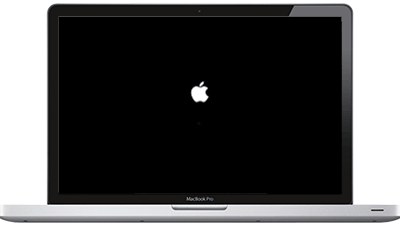
Please click here if you have MacBook Pro Retina.
MacBook Pro unibody was produced from 2008 till 2012. They are highly upgradable and repairable machines. Whatever is broken inside your old MacBook Pro is easy to repair.
The best thing about your old Mac is that you can upgrade the slowest parts of your laptop and enjoy the speed of the modern machines without blowing all your money.
A few things you should know about your MacBook Pro
During the last decade, the computing industry hasn’t changed much (just look at what we had to deal with during the nineties). The laptop you have is still a nice machine, and it already has enough power to beat the cheap modern solutions regarding overall performance.
Apple has left you a few things to upgrade: RAM and HDD.
RAM should be expanded. As with the years passed, software became much greedier regarding the RAM consumption. Another thing to replace is HDD: it’s probably the slowest and most ancient piece of your hardware: the HDD was designed in the fifties and stayed essentially the same since. The current solution is an SSD (solid state disk – it’s still called the “disk”, but it’s a mere contribution, the storage itself made on memory chips, just like in any pen drive or memory card). The SSD is significantly faster and more reliable, as there’re no moving parts inside.
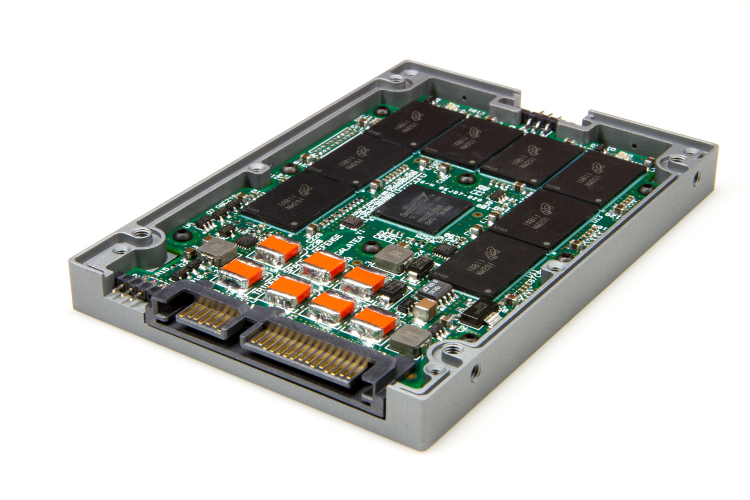
Main services we provide:

MacBook Pro LCD replacement
You expected to see the familiar spreadsheet but instead got a rainbow on the screen? That means that the LCD is broken. Probably you dropped or sat on your laptop. Check if you have a crack on the front glass, on this model the front glass and LCD are different parts.
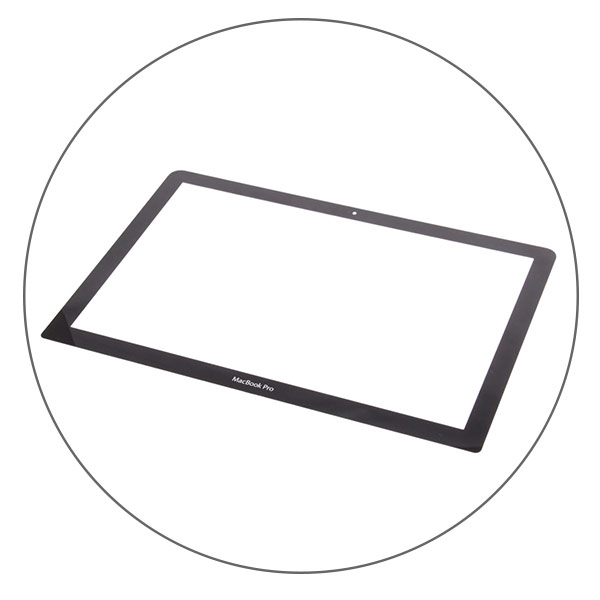
MacBook Pro Front glass replacement
If the image is clear, but you can see cracks on the screen, probably you will have to replace the front glass only.

MacBook Pro HDD failure
If your MacBook Pro have stuck during the startup it usually means the HDD or flex cable failure (the chances are about 50/50). The first option can leave you without your precious data while the second option is just a simple replacement.

MacBook Pro battery replacement
The battery is the only part of the MacBook Pro which eventually will need to be replaced, no matter how gentle you are with your laptop. Usually, it takes 2 to 3 years for the battery to lose half of the initial capacity.
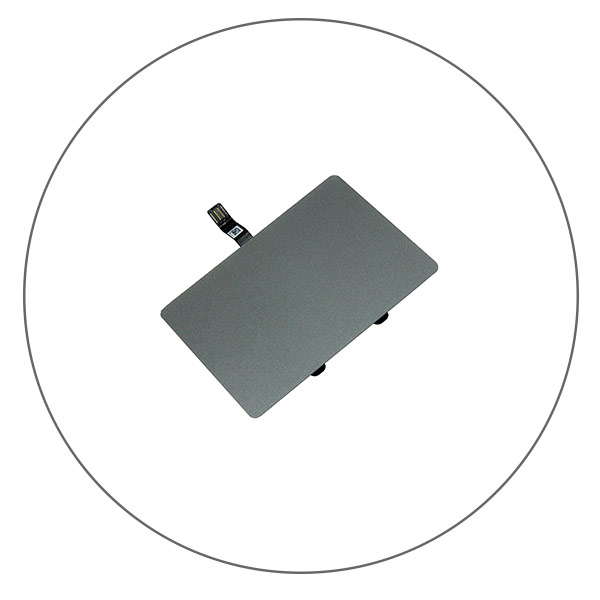
MacBook Pro trackpad replacement
Yes, MacBook trackpad is made of glass, and if it’s shattered, it’s even more beautiful. Don’t think so? Have a replacement!

MacBook Pro liquid spillage cleaning
Getting liquid inside your MacBook Pro is a first step towards having to buy a new laptop. However, it’s worth attempting a repair. Usually, the first thing to do is to clean the laptop’s motherboard and adjacent parts.
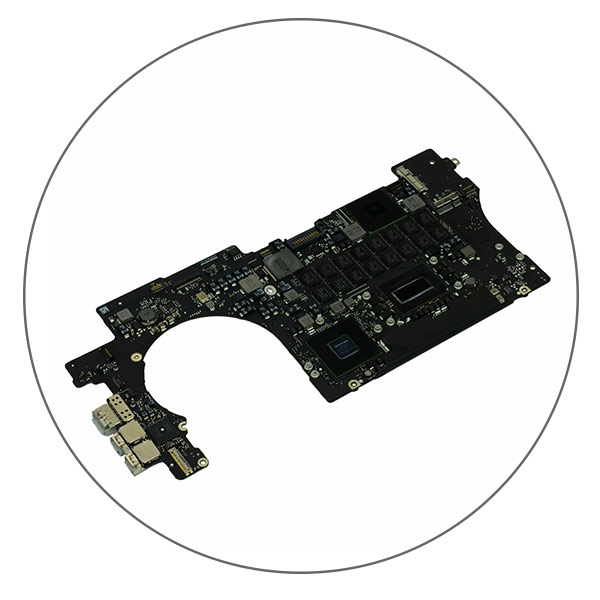
MacBook Pro motherboard repair / replacement
If by any reason, we diagnose motherboard failure we will try to fix it before we offer a replacement: motherboard replacement on the MacBook Pro is, probably, the most expensive operation you can imagine on this laptop. And it’s not always a good choice to replace the motherboard on the 6-7 year-old laptop while the repair can be significantly cheaper.

Software operations
If you feel that your MacBook Pro is slow, it’s probably worth to bringing it in for the a check up. We may clean up your current OS install or save your data and reload your Mac with a fresh Mac OS.
Having omnicide as a fundamental goal for one’s existence is hard work and not just a fancy statement. At least, this is my conclusion for today. Not bad for a one-year-old, I suppose! I was born at the right time: very soon even a toddler will be capable of dealing a deadly blow with just a single click. To be capable of this not only mentally, but also physically, you have to get trustworthy gear, and Jerusalem Computers is the right place!
Stewie GriffinI would hesitate to spend a dime on this damn machine if only it hasn’t helped me to watch CCTV recordings. Yes, I have a few weaknesses: CCTV and guard dogs. They loved dogs at Jerusalem Computers and helped me with my laptop. It’s a pity they don’t work for free.
Charles Montgomery Burns